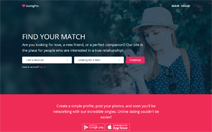Best Free and Paid Trackers for Affiliate Marketing
In the dynamic realm of affiliate marketing within the advertising industry, success hinges on employing top-notch tools. These tools are the very essence of triumph for marketers, and in the world of arbitrage, trackers reign supreme. With these trackers, arbitrageurs harness the ability to govern the flow of traffic, gain insights into campaign efficacy, and strategize accordingly. This article delves deeper into the significance of trackers, elucidating why they’re imperative for a thriving career in traffic arbitrage.
Understanding Trackers
In the realm of arbitrage advertising, trackers are potent instruments that facilitate the aggregation, scrutiny, and processing of data pertinent to advertising campaigns. Two predominant tracker categories exist: server-based and cloud-based.
Server-based trackers necessitate installation on robust servers, typically procured online. In contrast, cloud trackers afford convenience, accessible via browsers or even smartphones.
However, trackers’ functionality extends beyond statistical data collection. Modern trackers boast advanced features, such as cloaking, diverting moderators and bots towards secure pre-landing pages, exemplified by the Keitaro tracker.
These trackers amalgamate data from advertising and affiliate networks, providing a versatile tool to simultaneously oversee and analyze multiple advertising campaigns. They unveil traffic sources, user devices, browsers, and popular ads.
The second crucial role of trackers involves centralizing all media buying processes. Arbitrageurs circumvent platform switching, streamlining analytical endeavors.
While trackers may include anti-fraud tools and other utilities, their primary mission remains delivering precise, real-time data. In essence, trackers are the eyes and ears of an arbitrageur, indispensable for effective work.
How Trackers Operate
Arbitrage trackers are intricate systems engineered to automate and streamline data collection and analysis processes within advertising campaigns. But how do they operate?
- Data Retrieval: Trackers often employ postbacks to retrieve data from affiliate programs, securing comprehensive data post user actions. Pixels may serve this purpose, albeit less commonly.
- Unique ID: Each click on an advertising link is assigned a unique ID. As users proceed to an offerer’s landing page, the tracker captures this ID, along with pertinent data such as IP address, operating system, and geographic location.
- Conversion Data Storage: The tracker evaluates and archives information related to keywords and ads that led to conversions, furnishing the arbitrageur with an exhaustive report.
- Postback Reception: Once a user executes a desired action (e.g., a purchase or form submission), the affiliate program transmits a postback to the tracker. This postback contains the click ID and other pertinent details, including click date and time, user IP, webmaster commission, and action specifics.
- Data Analysis: Leveraging the received data, the tracker generates statistics delineating which combination (e.g., ad and keyword) led to a conversion and the landing page where conversion transpired.
Before trackers emerged, many arbitrageurs resorted to TDS systems for traffic distribution. However, contemporary trackers offer expansive functionality, enabling more efficient and convenient traffic management.
Why Arbitrageurs Require Trackers
In today’s landscape of advertising traffic arbitrage, trackers are more than supplementary tools – they constitute the pivotal element for streamlining and enhancing the arbitrageur’s efficiency, focus, and profitability. Several core rationales underscore the necessity of trackers:
- Identifying Effective Combinations: Trackers empower marketers to dissect diverse traffic sources and discern the most productive combinations. This consolidated analytical hub simplifies their work.
- Boosting Revenue: By categorizing traffic based on diverse parameters like geolocation, operators, or language, trackers augment conversion rates, consequently bolstering profits.
- Effortless Traffic Redirection: Arbitrageurs can seamlessly change affiliates or divert traffic to alternate offerers without halting ad campaigns. Trackers facilitate these transitions.
- Conducting A/B Testing: In-depth traffic analysis via trackers enables precise A/B testing, unveiling optimal strategies and refinements.
Foremost among tracker benefits is time savings. Tasks once relegated to manual routines are now automated, permitting marketers to dedicate this newfound time to business development.
Numerous tracking platforms offer varying functionalities, spanning from rudimentary to advanced options. The choice of tracker profoundly impacts campaign efficacy and, ultimately, earnings. Even novice marketers can find free tracking solutions that cater to their initial requirements.
Best Trackers for Traffic Arbitrage
Conditionally Free Trackers
- Zeustrack
- Starting at $399
- Type: Cloud
- Demo Version: Available
- Benefits: Free plan with a limit of 10,000 clicks per month. If this limit is exceeded, traffic is directed to a white page.
- BeMob
- Starting at $49
- Type: Cloud
- Demo Version: Available
- Benefits: Provides all the basic features you need with detailed statistics.
- Cons: On some tariffs, additional payment for clicks if their number exceeds 1 million per month.
- Kintura
- Specialization: Native, push, pops, banner ad campaigns.
- Features: Artificial intelligence to analyze campaigns and predict conversions. Instant real-time reports. Flexible customization of presets. Responsive technical support.
- Appsflyer
- Features: Built-in fraud protection system. In-depth statistics analysis. Improved ROI through retargeting. Cohort reports, real-time performance analysis. Audience micro-segmentation. Free trial and special plans for startups.
- TrackingDesk
- Specialization: Conversion tracking and ad attribution.
- Features: Integration with various advertising, affiliate networks, and ecommerce platforms. Tracking statistics on SEO, Google Ads, email distribution, social networks, etc. Easy campaign customization. Redirect campaigns to targeted geos. Large number of integrated traffic sources and affiliate networks.
- Prosper202
- Type: Server
- Rates: Free
- Interface: English
- Description: Prosper202 is a free tracker that offers additional features including mobile offers. Features include conversion tracking, conversion analysis, filter customization, WordPress plugin, data personalization, and split testing. The simple interface is ideal for beginners.
- ClickGum
- Type: Cloud
- Rates: Free (limited to 3,000 conversions), Manager: $9/month, Executive: $29/month, Enterprise: 49$/month.
- Interface: English
- Description: ClickGum offers a free tracker for basic ad campaign monitoring. Features include click-fraud blocking, link rotation, A/B testing, and cloaking. When using it for free, 3,000 clicks are available, and the limit can be increased for a fee. Users also get access to a year’s worth of campaign statistics and the ability to use an unlimited number of custom domains.
- Binom
- Cost: $99
- Type: Server
- Benefits: Pay for time, not volume. Process up to 1 million clicks per day (7ms/click). Fast report generation and updates. Team access customization and responsive support.
- Keitaro
- Cost: From $25
- Type: Server and cloud
- Benefits: Different levels of team access. Customizable reports. Templates for quick connection of affiliates. Russian-language manual for customization.
- RedTrack
- Cost: Customized plans start at $49
- Type: Cloud
- Benefits: Improved tracking without redirects. Automated rules and multi-tenant access. No 3rd party cookies tracking and A/B tests. Bot testing and flexible postback settings.
- LandingTrack
- Type: Cloud
- Rates: Starter – $49/month, Professional – $99/month, Business – $249/month, Master – $449/month.
- Features: Free trial period for 15 days. Single control panel for all affiliates. A/B testing, bot blocking, real-time reports.
- ClickMagick
- Type: Cloud
- Rates: Starter – $37/мес., Standard – $77/мес., Pro – $197/мес.
- Features: 14-day free trial. Activity tracking across devices. Click-fraud monitoring, dynamic bot filter.
- Cons: Does not support popunders and other sources of mass traffic.
- TrackWill
- Type: Cloud
- Rates: Basic – $49/month, Pro – $99/month, Business – $399/month.
- Features: 30-day free trial. Built-in anti-fraud system. Unlimited number of user domains. Integration of offers and traffic sources into the system.
- Thrive
- Description: One tool for all traffic sources and offers.
- Features: AI-assisted optimization. Bot filter. Fast redirects. Auto Scaling. Domain management. High-level support. Pixel for Landing. Funnel Support. Multi-user access.
- Rates: Free trial (14 days). Rates from $35 to $799 per month.
- Improvely
- Description: A tool for tracking, testing, and optimizing internet marketing. Provides accurate tracking of traffic sources.
- Features: Combat click fraud. All in one place. Free Trial.
- Rates: Free trial (14 days). Rates from $29 to $299 per month.
Paid Trackers
- Voluum
- Cost: Starting at $89
- Type: Cloud
- Features: Manage multiple campaigns from one place, fast data processing, optimizer to direct traffic.
- Cons: All features are not available on a basic subscription.
- Adspect
- Cost: Starting at $300
- Type: Cloud
- Features: Combination of tracker and cloaking. Automated A/B testing and offer rotation.
- Cons: No trial version.
- ClickMeter
- Description: A tool for optimizing and tracking marketing links.
- Rates: $29 to $349 per month.
- iMobiTrax
- Description: Tool with 40+ detailed tracking metrics. Designed for media buyers.
- Features: Security. Optimized redirects. Testing of landing pages and direct links. Multiple post-click redirect rules.
- Rate: $179 per month.
- Kochava
- Description: Combines tracker and mobile analytics in one service.
- Features: Standard and custom reports. Anti-fraud protection. Deep Linking. LTV, media cost, and ROI calculation. Integration with 2800+ affiliate networks. Attribution of installations with TV ads.
- FunnelFlux
- Description: Visualize conversion funnels and optimize traffic routing.
- Suitable for: Email Marketing, Subscription Tracking, MVT Testing, Automation, Bot Detection, Multivariate tests
- Advanced: Open API, simple data analytics, instant campaign testing.
- Linktrackr
- Type: Cloud
- Rates: $7 to $47 per month. Money-back option within 30 days.
- Features: Campaign and conversion tracking. URL Rotator. Split Tests. Integration with Google Ads and Facebook. Bot traffic filtering. Cloaking
Choosing the right tracker is a critical step towards ensuring a successful ad campaign. While many trackers may appear similar initially, some crucial distinctions only become evident through practical usage.
How to choose a tracker?
Trial Version: It is advisable to evaluate the product before committing to the full version. This can be through a trial version or by opting for the most affordable tariff for a brief period.
Selection Criteria: To prevent getting overwhelmed by the myriad of choices, consider the following criteria:
- Tracker Type: Decide between cloud-based or server-based trackers. For beginners, starting with cloud-based options is recommended due to their ease of installation and configuration.
- Feature Set: Ensure the tracker offers all the necessary tools you require, such as cloaking and real-time reporting.
- Budget: Determine the maximum cost you’re willing to invest.
- Traffic: Account for visitor limits.
- Reporting Options: Verify that the tracker provides the reports essential for your analysis.
Testing: After narrowing down your options to 3-5 trackers, conduct the following tests:
- Assess the user interface.
- Test the responsiveness and efficiency of the support team.
- Evaluate the complexity of traffic management.
- Observe how the tracker handles ad campaigns and generates reports.
CIS Specifications: For CIS-focused ad campaigns, redirect speed and stability are critical factors. If you’re targeting international traffic, consider the availability of servers in your desired regions.
Conclusion:
Choosing the right tracker is a pivotal decision for a successful advertising campaign. Whether you’re new to the advertising realm or an experienced marketer, dedicating time to research and test different options is crucial. With the appropriate tool at your disposal, optimizing and analyzing advertising campaigns becomes significantly more efficient. Best of luck with your selection, and may your campaigns be prosperous!